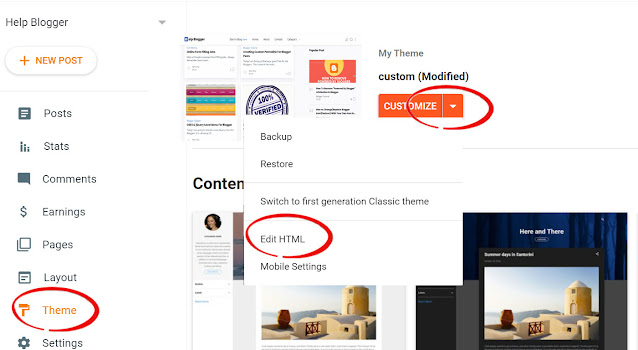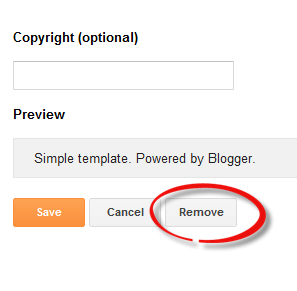How To Remove "Powered By Blogger" Attribution In Blogger
How to remove powered by Blogger in Blogger blog 2021?
We had already learned about How to Change/Replace Blogger Icon(Favicon) With Your Own Icon in Blogger. Now We Will learn in this post how to remove powered by blogger attribution gadget in blogger. This is the attribution found in default blogger template. It contains only a free blog template.
The attribution gadget is a gadget present at the footer of a blog and says "Powered by Blogger". The gadget is locked, when you click on the edit link of the attribution gadget you will notice that there is no Remove link, Because the gadget is locked officially by the blogger. To unlock the gadget follow my below easy step by step carefully.
How To Hide Powered by Blogger Attribution Gadget from blog Footer
We can hide "Powered by Blogger" by using some CSS trick. Follow the steps below carefully.
- Login to your blogger
- Go to your Blog Theme
- Click on down arrow button next to Customize Button
- Click on Edit HTML from drop down menu options
Then click anywhere in the HTML code and find (CTRL+F) the following tag:
Then replace the code with the following CSS code shown as below.
Now you can save the theme and enjoy it!
The above code will hide the blogger attribution widget from your blog. Visitors to your blog from computers, tablets and smartphones will not see attribution "Powered by blogger".
How To Remove Blogger Attribution Gadget by Enabling Remove widget
- Go to Blogger Dashboard > Theme
- As always download a copy of your template
- Click on down arrow button next to Customize Button
- Click on Edit HTML from drop down menu options
locked='true' with locked='false'Now save your template and jump to widget Layout option. .
Click on the edit link of attribution widget.
Hit Remove button and you are done.
By Removing the code Powered by Blogger
You can remove blogger attribution from the code itself from theme edit instead of going back to Layout.
- Login to your blogger
- Go to your blog Theme Edit
- In "Go to Widget" select the "Attribution" option (or any other name similar to Attribution, such as Attribution 1, etc.)
- After selecting the "Attribution" option in "Go to Widget", removing all code between <b: section .... </ b: section> that contains the "attribution" widget.
That's All.....
Conclusion
If this blog post on how to remove powered by blogger 2021 helps you follow our blog for more posts like this one and share this post with anyone who needs to know it.
If you have any problems or issues deleting with blogger attribution, please leave your question in the comments or Contact Us.